Applications
- Development:
- Sublime Text
- Sublime Packages
- MacDown
- ImageOptim
- Pesticide
- Dash
- Sublime Text
Things to install:
- Homebrew
- Use brew to install nvm
- VirtualBox
- Vagrant
Tools
Prototyping Tools:
Command Line:
Front End Development
SWIG - Simplified Wrapper and Interface Generation
Front End Developer Interview Questions
GitHub:
Using github on multidisciplinary teams
Github Tools:
Waffle.IO - for Issue Managment
Git Commands:
For every Push:
git add -Agit commit -m “insert message here"git push
Creating a Remote
git remote add upstream- adds an upstream
git remote- views remotes available
git fetch --all- fetches from upstream
git pull upstream- pulls what was fetched into your branch
Creating a New Branch
git checkout master- Move in to your master folder
git fetch --all- Get all updates from all remotes
git pull upstream master- Bring in the changes from this repository’s develop branch
git push origin master- Put the changes on to your fork’s develop branch
git checkout -b- Create a new branch where is replaced with a branch name
git branch- Looks at branch - tells you what branch your own)
git push -u origin- Put the new branch on to your fork where ` is replaced with the same branch name as before
- Git emojis
- Git [emoji contribution] (https://atom.io/docs/v0.186.0/contributing)
Animation:
Animation for Interfaces:
Web-Apps-Deserve-Sexy-Transitions
Smart Transitions in User Expereince Design
Improve the Payment expereince with Animations
Science of Web Animations: SPA
Developing Animation:
CSS Animation:
CSS Transtions & Keyframes Intro
CSS3 Animations vs Transitions
SVG Animation:
SVG Animation with SMIL vs CSS
Styling & Animating SVG’s with CSS
The Ultimate SVG Animation List
Interactive SVG Coordinate System
SVG Optimization Tools:
Timing Functions:
Undersatnding CSS Timing Functions
Robert Penner’s Easing Functions
SnapSVG Cubic Bezier Conversion
Libraries:
Gifs:
iOS Animation:
CSS:
Tools:
Syntax:
Web Performance
Improve UX Through Front-End Performance
Keep Users updated during long load times
How to integrate waiting time user expereince
Constructing the Object Model - Performance
Dave Rupert - Responsive Web Design
Automate Front End Performance
UI Patterns
Trend Research
Typography
Javscript
Open Source Tools
ThoughtBot’s collection of Open Source Tools
Brand:
Marketers Guide to Developing a Strong Brand
Sublime Text:
Package Control
Keyboard Shortcuts:
Highlight the property you want and Press-D to change all attributes on the page
Sublime Text Packages:
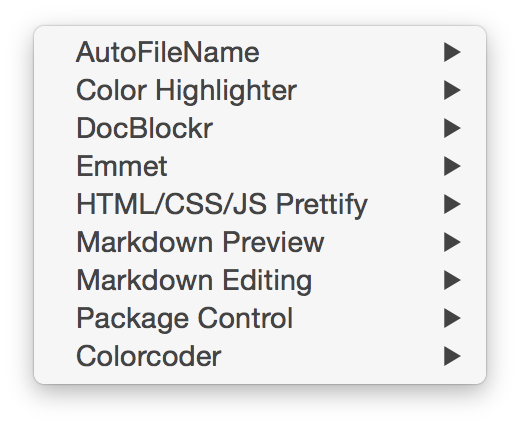
Sass:
UX:
UI Animation and UX Friendship
Accessibility
Reframing Accessibility for the web
Psycology witin Design
How Users Really Perceive Interfaces: Psychological and Biological Approach to User Interfaces.
Neuroscience Page Speed Web Performance
Content Strategy
COPE - Create one, Publish Everywhere
Inspiration
Code:
Books:
Learning UX Books:
These are the book I recommend to anyone who is interesting in learning UX processes. They are in order from what I would say is most important to least.
-
This is Service Design Thinking- This book is a great primer to what service design is and the tools that they use. This taught me a lot about user research and how to design for things that are not tangible.
-
Designing for the digital age Amazing book very dense and a long read but it was the first book I read about designing for interaction and products. It shows how the product design world is structured.
-
Designing Interface Goes though everything interface in detail.
-
How to Make Sense of Any Mess Amazing book about information architecture
-
Don’t Make me Think Great book about designing intuitive interaction and information design
-
101 design methods- Real good methods for design thinking
-
MicroInteractions - Great quick read about designing very very small interactions.
-
Service Design- This is another great book about service design. Very similar to the “This is service design thinking”
-
Human Centered Design- Interesting book about human centered design concept.